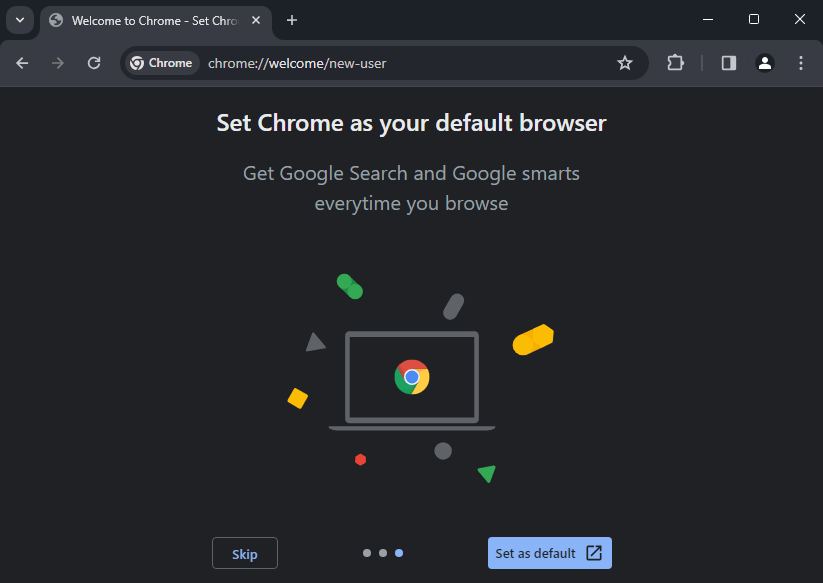Any browser developer understandably wants their product to be the default in your operating system. After all, this determines whether it will open links from other applications. Chrome suggests making it the default browser during initial setup and then immediately after the next launch. If necessary, it’s quite difficult to skip this operation. In this article, we will indicate the other available methods.
In Chrome settings
- Open the settings section named “Default browser”:
- Click the “Make Default” button
In the Android version of Chrome, for some reason, there is no built-in function to set it as the default browser, although most competitors have long implemented this feature. Such an operation needs to be done through the OS settings. We will look at an example of performing this procedure on a Google Pixel 4:
- Go to Android settings, usually represented by a gear icon
- Next, go to “Apps” → “Default Apps”
- Tap on “Browser app”
- In the list of browsers that appears, select Chrome
noticeOn different models of devices running Android, the process described above may vary slightly. In any case, you need to find the section for default apps in the system settings.