Anonymizers for Google Chrome
Usually, by an anonymizer in Google Chrome, we mean such an extension that allows you to change your real external IP address to a virtual one, often for a specific country. In other words, to disguise your initial network access source as much as possible. Such a solution may be needed in many cases, as there are plenty of different blockages – political resources, video services, payment systems.
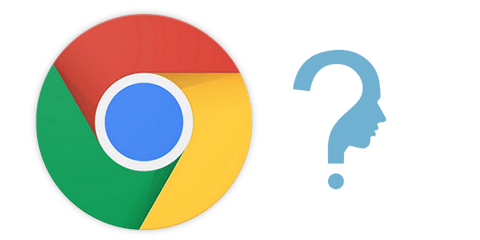
Which services to use
We already have a list of verified VPN extensions for Chrome on our website, which to some extent also act as anonymizers, as they ultimately change your IP for the visited site. Most of them allow you to choose the country under whose IP address you will be represented, but on free tariffs, the list of countries is often severely limited.
Anonymity Check
There are plenty of resources online that provide a comprehensive set of data based on your IP – provider, GEO, time zone, etc.:
In most cases, it is enough to visit such a site and make sure that the IP address has changed and the country accordingly. Also, make sure that the “Proxy” fields are empty, as some proxy services add special headers indicating the fact of their usage, but even browser-based VPN extensions this happens extremely rarely.
Ideal Anonymizer
A more progressive method is to use not an extension, but a VPN client (application) for your operating system. The main advantage is that all computer (smartphone) traffic after connecting to the VPN server will use the changed IP, not just one browser.
Commercial VPN Server
Any paid VPN service is implied:
- full selection of connection methods to the server for different OS – classic desktop and mobile clients, browser extensions.
- choice from several dozen countries to change the IP address
- from $3 when paying for a year (from $4 per month)
- no 100% guarantee that logs of your web surfing are not stored on servers
Own VPN Server
Renting a VPS server running Linux from any hosting provider is meant:
- from $1 per month
- visit history logs are available only to you, they can also be turned off
- the entire server network channel is at your disposal
- you will have to configure the server yourself or with the help of a third-party specialist
- usually the choice of IP (countries) is limited to 3-5 and if you need more, you will have to buy additional IPs separately