Page scaling in Google Chrome
11.06.2021
09.04.2024
Any respectable browser, including Google Chrome, of course, should have scaling functionality. The set of capabilities for changing the size of a website page is quite standard here. We will describe all available zoom control options.
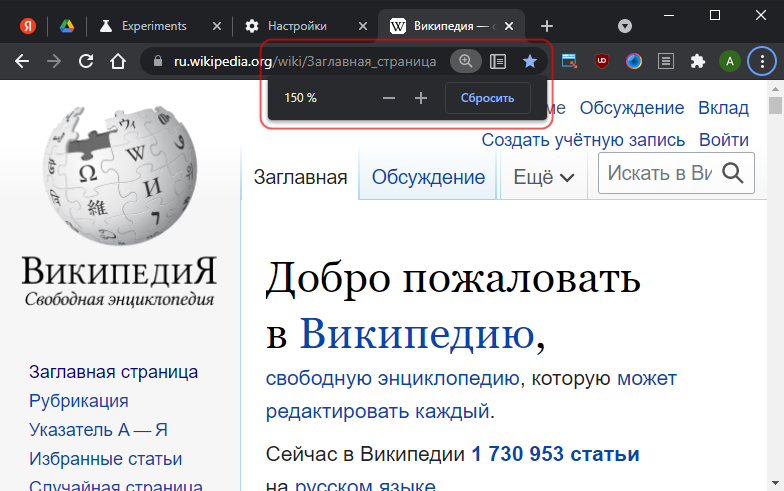
Page zooming methods
If the zoom level of the current page has been changed, a special icon in the right corner of the address bar will indicate it, clicking on which will bring up an auxiliary panel.
Below are all the methods of zooming in (or out) available in Chrome:
- Ctrl+Plus and Ctrl+Minus
- Ctrl+↑ and Ctrl+↓ (arrows indicate the direction of scrolling on the mouse wheel)
- menu → “Zoom” panel
noticeThe fastest method to reset the zoom level in Chrome is by using the combination Ctrl+0
Leave a comment