Google Chrome Task manager
Every operating system has a so-called task manager, which provides the user with access to the list of running programs, or more precisely, their processes. Google Chrome also has such a function, because each tab is also a kind of subprocess, which is allocated CPU time, RAM, and sometimes even the graphics card.
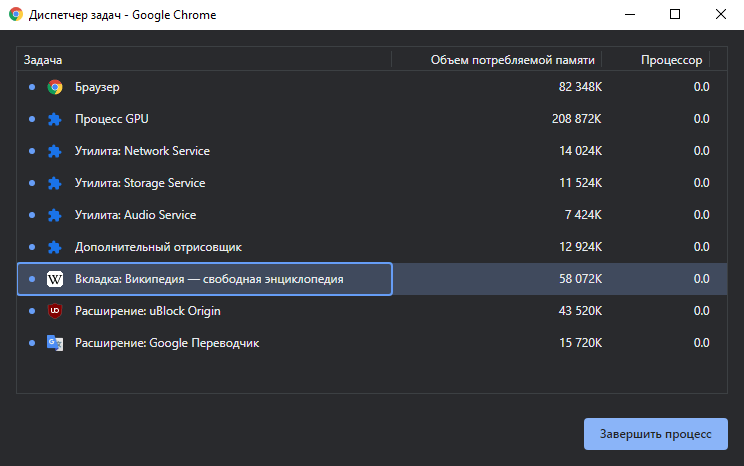
The task manager in the browser is primarily needed for the ability to forcibly terminate a “hung” tab or extension, as well as for analyzing abnormally resource-intensive websites. In the latter case, problems often arise due to improperly written JavaScript code.
How to open task manager
- By the hotkey combination Shift+Esc
- Right-click to the right of the tabs → select “Task manager” from the context menu
- Using the menu → “More tools” → “Task manager”
Ending a process
- Launch the manager using your preferred method
- Locate the hanging or otherwise of interest process
- Click on its name to highlight the row, then press the “End process” button located at the bottom right
Why Chrome creates multiple processes
Most modern browsers have a characteristic feature – multiple background processes, even if only one tab is open. The reason for this is quite simple – the desire for maximum optimization of program operation, namely reducing the speed of opening a new tab and launching the application itself. Such background processes are created in Chrome in advance; their only drawback is the use of additional RAM. If this is significant for you, you can always disable this browser behavior:
- Go to the settings section called “System”:
- quickly via the link chrome://settings/system
- through the menu → “Settings” → left item “System”
- Deactivate the toggle switch “Continue running background apps when Google Chrome is closed”
GPU process
To work with any media data on websites (video, flash, WebGL), the graphics card is used if hardware acceleration is enabled in the browser settings. It is capable of processing such operations much more efficiently and economically than the CPU. The process called GPU in the Chrome task manager indicates the degree of involvement of the video adapter in the browser’s work. It is not directly understandable, but only indirectly – by the amount of RAM and video memory allocated to it.